Eela Audio S-120 universal mixing console

The Eela Audio S 120 is a modular analogue mixing console. Thanks to its flexible design, this mixing console can be used as a PA or radio mixer. Robust balanced inputs via XLR for both the microphone and the stereo line. The table is available in an 8,11,12,18,24 or 30 module frame with an optional top frame.
The outputs are also balanced so that no adjustments are necessary. If desired, the mixing console can be equipped with two master modules, making routing possible.
The S120 has two AUX potentiometers, one of which works after the fader and the other is adjustable before or after the fader.
The S-120 offers almost all the facilities and automatic functions normally only found in much larger / more expensive radio desks
The well-thought-out options are included as standard, such as switching off the speakers when the microphone opens.

Pre-listening
Of course, each module has a preview (cue). If you press this you can pre-listen to the channel via the speaker output & headphones. The VU meters then also show the signal.
Fader start
The line modules have a fader start function that can also be connected via a 6.3mm jack.
Mute when microphone is open
Thanks to its well-thought-out construction, the table is also ideally suited as a radio studio mixing console. There is a jumper on the S121 module (microphone) that can be set to CR (control room) or ST (studio room = other side of the glass).
If the module is used as a microphone and the jumper is set to CR, the speakers will mute all sound when the fader is open. This prevents whining. If the channel is used as a line, the mute function will of course not work
Routing
Striking are the 2 buttons above the fader, A & B. With these you can indicate which output the sound goes to. This allows you to have a number of channels go to output A while others go to output B. If you are going to use this, a 2nd master module is required.
However, you can also use them as left and right via the jumpers, which was usually done with the smaller versions.
PA mixing console
A band, but also for vocal recordings, does not use stereo but mono channels. Thanks to the modular construction, this is no problem for the S120.
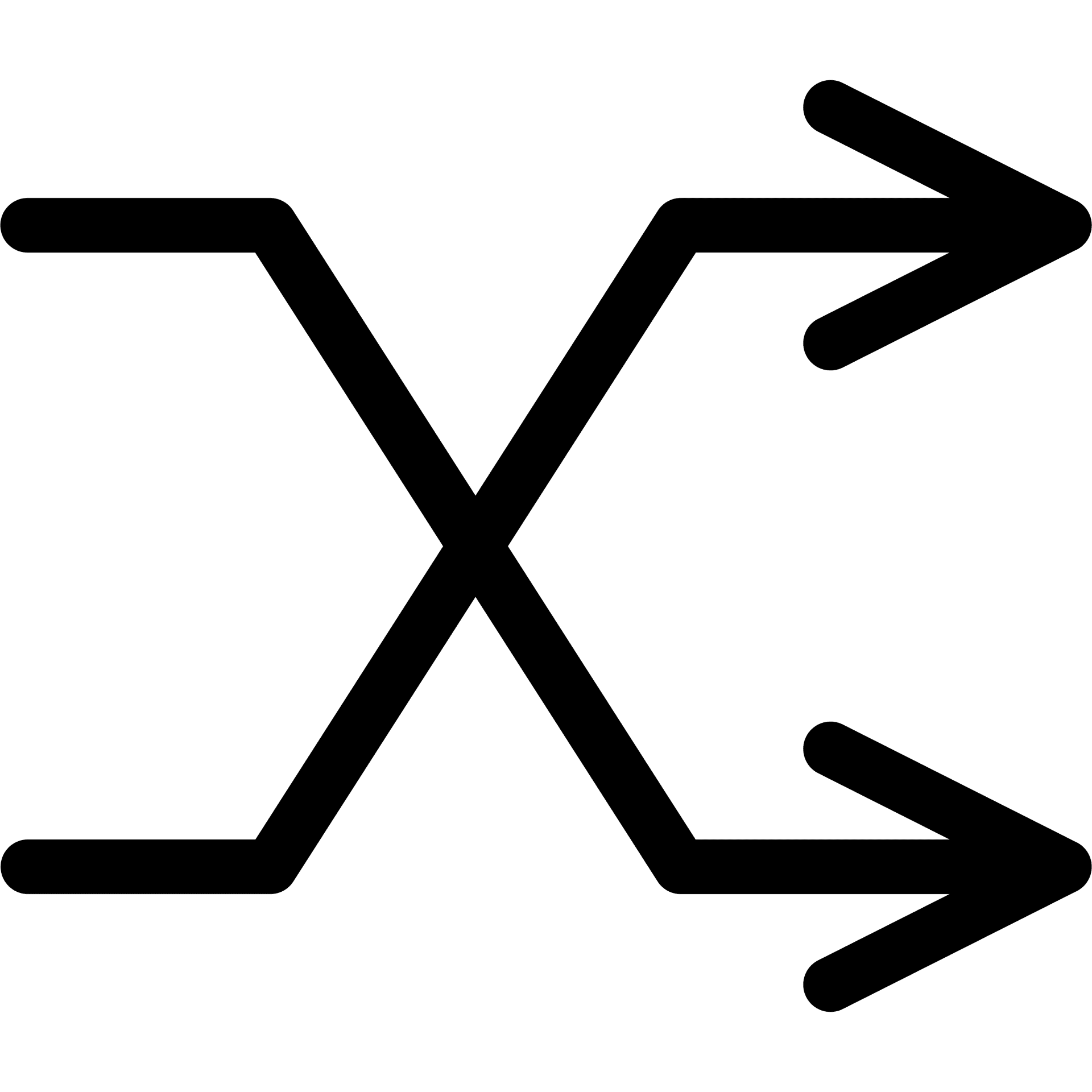
CONNECTIONS
Microfoon:
1* XLR
Line ingang:
2* XLR
Uitgang:
2* XLR
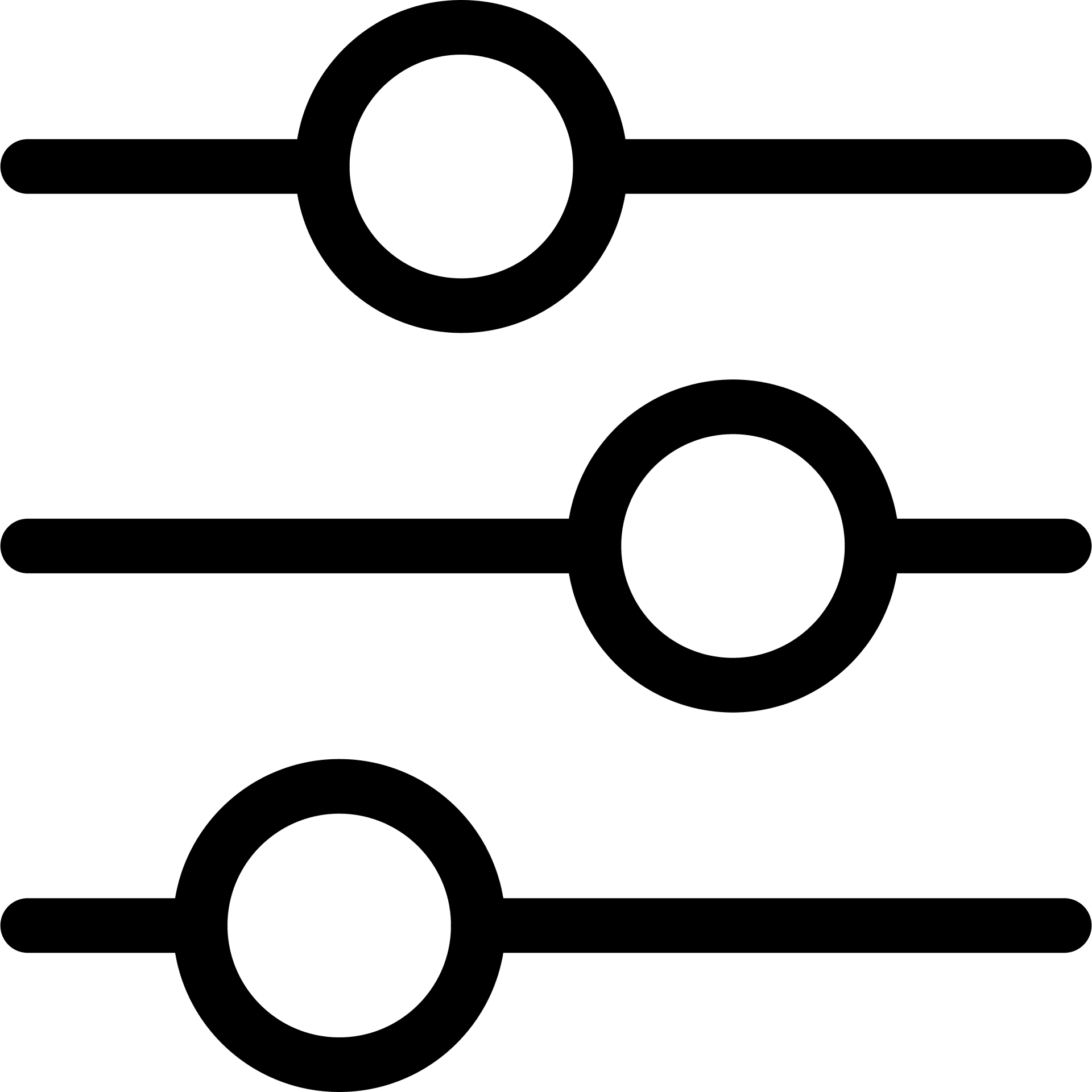
FADER START
Microphone:
red light signaling and speaker mute function
Line:
start signal (pulse or continuous) & stop signal
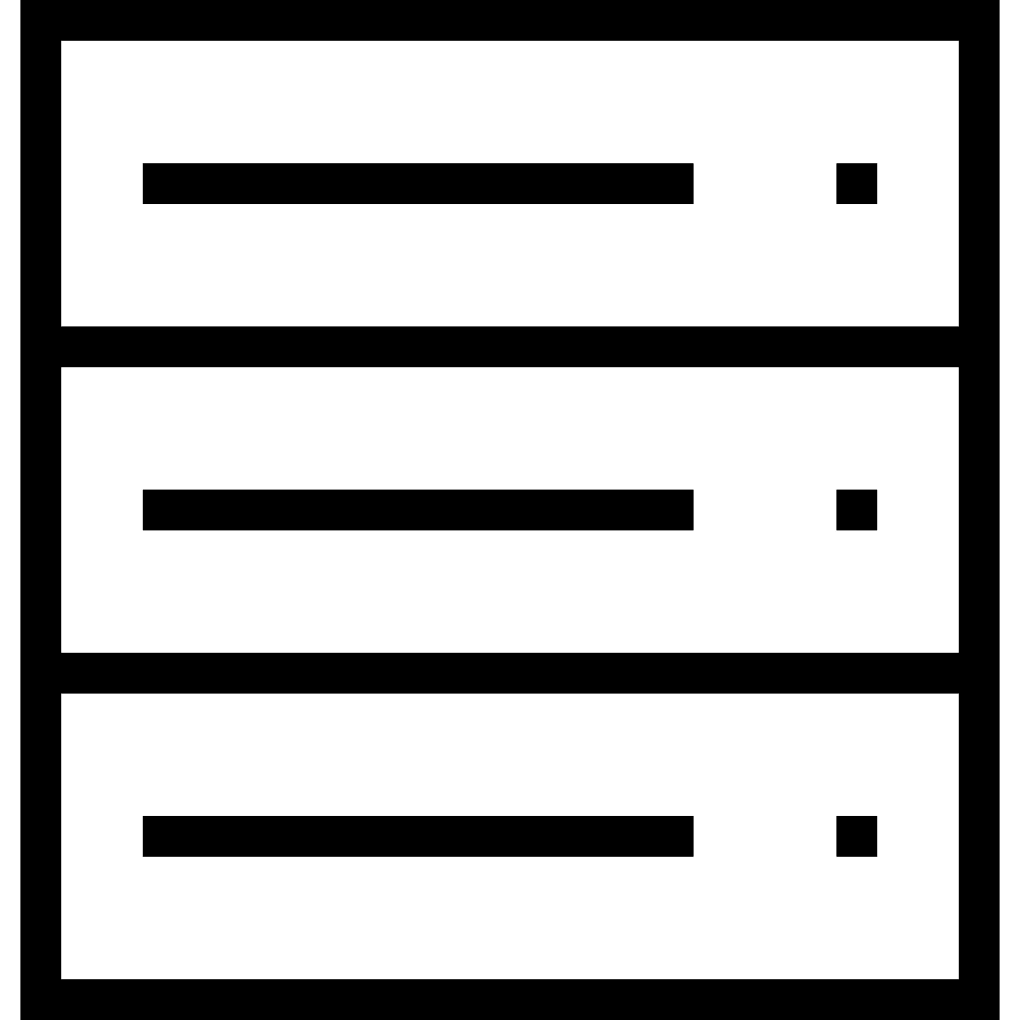
MODULES
Eela S121: Microphone / line input (mono)
Eela S122: Line input (stereo)
Eela S122E: Line input (stereo) with equalizer
Eela S123: Mono line input with cleanfeed telephone module (external fork required)
Eela S124: Master with compressor / limiter (with 1 fader or without fader)
Eela S125: Master with 2 faders for left and right
Eela S126: Aux / Oscillator / Talkback
Eela S128: Monitor module with VU LED + headphones
